Here’s how to allow Renrah Ltd. (your new development agency) to have access to your GoDaddy account without just giving them the email and password.
GoDaddy more strictly enforces 2-Factor Authentication (2FA) these days and it makes it a real pain to get in and make DNS changes and things like that for a client. (Can’t tell you how many “can you send me that 2FA code” messages I’ve had to send)
Log in and go to https://sso.godaddy.com/access or you can find the page under Account Settings > Delegate Access
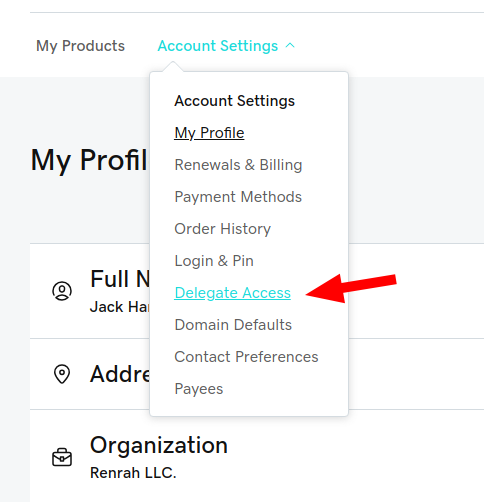
Click the “Invite to Access” button:
Fill out the name and email of who you would like to delegate access to. Then you can choose the appropriate level of access for that user. Typically you should just use Products & Domains, but if you want them to be able to buy things you can give them Purchase access as well.
Select “Invite”, and once they accept your new agency (hopefully us) will have access to your GoDaddy account without needing to share passwords or deal with two-factor authentication.

