BigCommerce’s Stencil CLI allows web development agencies like Renrah Development to develop and troubleshoot BigCommerce Stencil themes locally without disturbing your BigCommerce store’s live theme. Today we’re going to walk you through creating a Stencil CLI Token (BC Docs).
Log In To Your BigCommerce Admin Panel
Make sure you login as the Store Owner or an account with “Store-level API Account” Permissions. You can tell if you have those by going into settings, scrolling all the way down, and seeing if you have the option for “Store-level API accounts”:
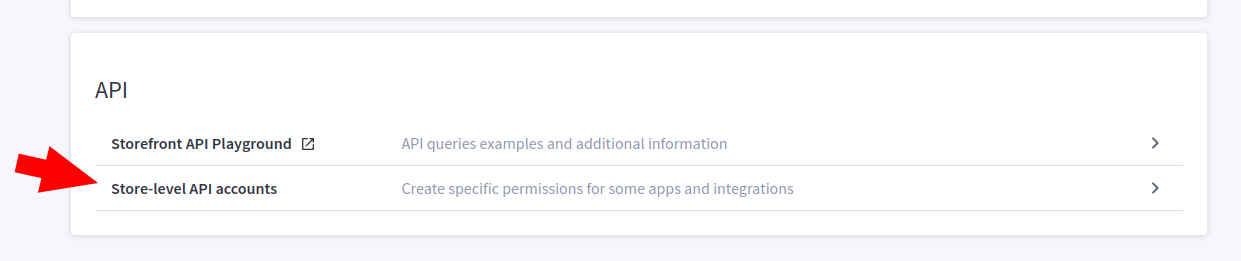
If you don’t see “Store-level API accounts” there, you aren’t logged in as an account that can do this. Click on “Users” on the settings page to see which email account is the “Owner” Account. Share this article with them (or login as them if you have access) and have them complete the rest of the steps.
Create A Store-Level API Account
Click into the store-level API Accounts Setting page and click “Create API account”:
Under Token Type, select “Stencil CLI token”:
Then give it a useful name so that if you come back to this page again you will know which token belongs to what:
Stencil-CLI Access Level
The only permission options available for Stencil CLI Tokens are whether or not the token can Publish A Theme.
“Local Development Only” allows Renrah Development to run the theme in a local test environment so we can see how the changes would look with the live data without modifying anything on the live site.
“Publish Theme” access allows us to deploy changes we make to the theme. If you’ve hired us for Stencil Theme Development work, we most likely will need this “publish theme” permission at some point, so might as well give it to us now.
If you already have some Automated CI/CD setup for your stencil theme, we can probably get by with just “Local Development Only”, but if we eventually need to be able to “Publish Themes” you will have to come back and generate a new token all over again (you can’t edit them once they’ve been created).
IT ONLY SHOWS THE TOKEN ONCE
Once you create the token, it will prompt you to download a text file that contains the access token and other metadata.
SAVE THIS FILE SOMEWHERE SAFE!
For security purposes you can’t view a token after it’s been created. If you lose the token file before sending it over to us, you will have to generate a completely new token.
You will be prompted with the token and the stencil init command after you save the file:
If you’re starting up the Stencil CLI yourself, you can just copy and paste the Terminal Quickstart command into your terminal where you want the theme code to live.
If you’ve hired Renrah to do this for you, please just send over the .txt file that you downloaded and saved in a safe place.
We Now Have Stencil CLI Access!
That’s all folks! You should be able to run the Stencil CLI to be able to develop and test BigCommerce Stencil themes locally with your Stencil CLI Token.



